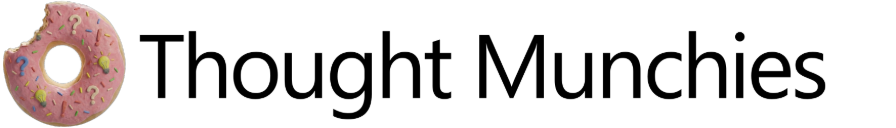Git Worktree: Working With Parallel Branches

Using Git Worktree you can parallelly checkout multiple branches and supercharge your workflow.
Do you often have to work or switch back and forth between multiple branches on git? Or you like to work on multiple tickets and switch your focus to a new branch when it is blocked or awaiting review from others? Or you are a reviewer yourself and you are tired of stashing your work or switching context whenever you have to checkout branches from your colleagues in order to review their changes?
Whether it’s implementing new features, fixing bugs, or managing different versions, juggling multiple branches can be challenging. We also frequently need to run the code on different branches, comparing behavior across different versions or timelines, like comparing Spider-Man across different universes.
With Git Worktree, you can easily work on different branches concurrently without the need for cloning the repository again and again.
Start using Git Worktree:
- Navigate to your existing repository in the terminal.
- Create a new Worktree using the command:
git worktree add <path> <branch>. Replace<path>with the desired directory and<branch>with the branch you want to work on. This will check out the given branch at the specified path. - Switch to the Worktree simply by using
cd <path>. Now, you can make changes, commit, and perform all your Git operations for that branch here.
Managing Git Worktrees: Git Worktree provides handy commands to manage your worktrees effectively:
git worktree listlists all your existing worktrees and their associated branches.git worktree remove <path>removes a specific worktree and its files.git worktree prunecleans up unnecessary worktrees in one go.
Benefits of Git Worktree:
- Boosted Productivity: Git Worktree saves you time and resources, allowing you to focus on simultaneous branch development effortlessly.
- Code Reviews: Quickly review code from your peers while continuing to work on another branch in the main worktree.
- Experimentation: Use it to experiment with changes or test a different version without affecting any other changes. Each Worktree operates independently, keeping your branches isolated. No more lost changes, accidental mix-ups or unnecessary conflicts between different features or bug fixes.
- Unleash your AI agents: If you use AI agents, you can spawn multiple agents and let each one work in its own dedicated worktree.
Happy coding!