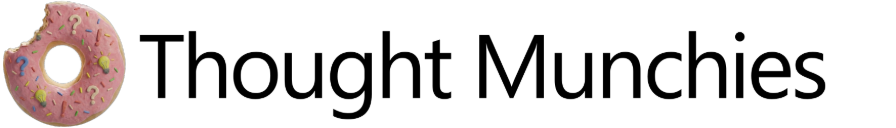The Happy Path Is the Shadow of Good Failure Design
The happy path builds itself when failure is designed from the start. This essay breaks down a simple hierarchy for ranking errors, planning recovery, and shaping products that feel smooth not by accident, but because the messy paths were handled deliberately.

A bedbug’s love-bite
Bed bugs are eerie. These quiet bloodsuckers hide for months and emerge only in the dark, when you’re most vulnerable, to numb the skin, drink in silence, and vanish before you stir. What unsettles isn’t the bite; it’s the choreography.
Before feeding, they inject a mix that keeps your blood flowing and dulls the sting. It isn’t hospital-grade anesthesia, but it’s enough: the intrusion goes unnoticed, and your immune system only files a complaint hours later.
Evolution rewarded the ones who hid their work the best. Their success wasn’t speed. It was seamlessness.
Most product teams get this part wrong. We obsess over polishing the happy path, hoping smooth flows will overshadow everything we didn’t anticipate. But true smoothness isn’t created by perfect flows — it’s created by preparing for every path that can break them.
Invisible ease isn’t luck.
It’s the outcome of designing for what goes wrong.

The Quiet Start of Failure
Failure rarely begins with an outage or a crash.
It starts with small, quiet moments of friction — tiny interruptions that feel harmless at first but steadily chip away at momentum and trust.
Friction is anything that makes it harder or riskier for someone to achieve their goal. It appears as extra effort, confusion, or doubt: complicated interfaces, slow loads, lost state, unclear copy, picky forms, or inconsistent data. And almost always, the root cause is the same: errors weren’t anticipated, so recovery wasn’t designed.
Broadly speaking, friction tends to cluster into familiar patterns:
- Access Issues — barriers to even reaching the experience: slow loads, timeouts, authentication loops. These often stem from dependency slowness or outages without fallback paths.
- Taxing User Inputs — wasted effort while trying to give you information: forms that reset on error, late or vague validation, required fields with no guidance.
- Inconsistent State — losing or duplicating user intent: disappearing carts, missing drafts, double-posted actions, or data drifting between screens because state isn’t preserved or mutations aren’t idempotent.
- Third-party Dependencies — blocking your users because someone else failed: without graceful degradation, an upstream outage strands users in spinner purgatory.
- Puzzling Feedback — the system doesn’t speak clearly about what just happened: silent failures, misleading successes, irrelevant alerts, or contradictory states.
- Lacking Trust — mismatched totals, suspicious behavior, inconsistent data, or anything that signals the system might be wrong, even if the underlying failure is recoverable.
If these frictions aren't mapped and turned into recovery paths, the happy path erodes long before you notice.
What Failure Actually Costs
When errors aren’t anticipated and recovery isn’t designed, the impact surfaces fast — and not just in technical metrics. It shows up in churn, conversion, support load, engineering velocity, and leadership’s ability to make decisions.
Here’s how that cost spreads:
- Trust erosion: vague or misleading messages remove clarity and control, causing users to abandon tasks or churn.
- Data integrity risks: partial writes, duplicate side-effects, and non-idempotent retries silently corrupt data, leading to expensive unwinds.
- Revenue leakage: checkout failures, blocked critical paths, and double-charge risks directly hit top-line revenue.
- Operational drag: on-call fatigue, ad-hoc hotfixes, and repeated incidents drain teams and slow down delivery.
- Cascading failures: naive retries, lack of circuit breakers, and unbounded backpressure amplify small blips into wider outages.
- Security and compliance exposure: unclear failure states, stale sessions, and broken audit trails increase both risk and liability.
- Observability blind spots: logging without meaningful SLIs/SLOs hides user impact and allows recurring failures to go unnoticed.
- Decision latency: leadership can’t make reliable trade-offs when telemetry is noisy and error types aren’t categorized.
This is why failure design is not a “nice to have.” It is the substrate of user trust, reliability, and long-term velocity.
Why ‘We’ll Fix It Later’ Never Works
Teams often dismiss failures with well-meaning but dangerous phrases:
- “It’s an edge case.”
- “We’ll log it for now.”
- “We’ll harden things after GA.”
At scale, edge cases compound.
Logging does nothing for user recovery.
And post-GA hardening rarely happens because new feature work always outranks invisible reliability debt.
Shipping fast doesn’t break teams.
Shipping without a failure strategy does.

A Simple Hierarchy for Failure
Not all failures deserve equal treatment.
Double-charging a user during checkout is not in the same universe as an analytics event failing to send.
A simple Impact × Probability matrix gives teams a shared mental model:
| High Probability | Low Probability | |
|---|---|---|
| High Impact | Level A – Value Blockers | Level B – Flow Disruptors |
| Low Impact | Level C – Nice to Haves | Level D – Rare Cases |
Understanding the Error Levels
- Level A — Core Value Blockers
Authentication lockouts, payment double-charge risk, irreversible data loss.
These break correctness, trust, and safety. - Level B — Flow Disruptors
Slow dependencies, rate-limits, degraded experiences.
They interrupt momentum but do not corrupt data. - Level C — Nice to Haves
Analytics failures, secondary integrations, harmless UI issues.
These add friction but do not threaten correctness or flow. - Level D — Rare Edge Cases
Uncommon locale quirks, device-specific oddities, unlikely sequences.
These shouldn’t dictate the pace of development.
This hierarchy isn’t about being exhaustive — it’s about making failure explicit, predictable, and plan-able.
Putting the Hierarchy to Work
"Build half a product, not a half-assed product."
— Rework
This mindset applies as much to failure design as to feature design.
You don’t need to handle every scenario before launch — you need to handle the right ones.
Plan failures while you design the feature:
- Identify what can go wrong.
- Define what state must be preserved.
- Clarify how users will recover.
- Choose which dependencies can degrade safely.
Level A
- Principle: fail fast, fail loud, fail safe.
- Preserve user progress.
- Provide a clear next step or alternate path.
- Never strand the user.
- Must be designed and tested before alpha/beta.
Level B
- Principle: graceful degradation.
- Provide cached views, simplified states, or read-only modes.
- Communicate what still works.
- Must be designed before GA.
Level C
- Principle: shed load, not users.
- Disable non-critical features silently with minimal disruption.
- Improve soon after GA.
Level D
- Principle: opportunistic hardening.
- Instrument early, triage in batches, fix during reliability sprints.
This approach accelerates delivery because it avoids rework, firefighting, and silent data risks that destroy velocity later.
If you want a quick reference for how to treat each class of failure, here’s a simple summary you can use during shaping, grooming, and launch checks.
| Error Level | What It Is | How to Handle It |
|---|---|---|
| Level A — Core Value Blockers | Break correctness, trust, safety, or access. Includes data loss, double-charge risks, lockouts, irreversible actions. | Must be designed and tested before any release. Preserve state, fail safe, provide immediate recovery. Never strand the user. |
| Level B — Flow Disruptors | Interrupt progress but do not corrupt data. Includes partial outages, slow dependencies, rate limits, degraded experiences. | Design graceful degradation: cached views, simplified states, read-only fallbacks. Handle before GA; communicate what still works. |
| Level C — Friction / Nice to Haves | Usability annoyances and small inconsistencies that don’t block or corrupt. Includes confusing UI, minor validation issues, harmless UI bugs. | Safe to ship. Fix soon after GA. Ensure friction never affects critical flows. Monitor for patterns that escalate to Level B. |
| Level D — Rare Edge Cases | Long-tail scenarios, unlikely sequences, uncommon locale/device quirks. Low impact and low probability. | Instrument now, triage in batches, address during reliability sprints. Don’t let these slow delivery. |
Where Teams Can Get Stuck
The most confusing boundary is between Level B (flow disruptor) and Level C (friction).
The distinction isn’t technical — it’s experiential:
- Level B interrupts momentum.
- Level C slows it down.
A Level C becomes Level B when:
| Scenario | Why it escalates |
|---|---|
| Repeated friction → abandonment | Small friction compounds into drop-off. |
| Hidden side-effects | User thinks it’s harmless; backend makes it risky. |
| Critical contexts | Checkout, publishing, authentication amplify impact. |
| Low-trust domains | Payments, healthcare, legal magnify small errors. |
| Accessibility gaps | “Annoying” friction becomes total blockage. |
If it stops flow or breaks faith, treat it as Level B.
If it only slows flow and preserves faith, keep it Level C.
From Framework to Practice
To operationalize the hierarchy:
- For each user journey, list the top 3–5 likely failure modes.
- Assign Impact (High/Med/Low) and Probability (High/Med/Low).
- Map each to Level A/B/C/D.
- Tie minimum recovery paths to acceptance criteria.
- Enforce Level A before launch, design for Level B before GA, schedule C/D after.
- Review the mapping during launch checks, retro, and incident triage.
Over time, this becomes second nature.
Teams stop reacting to failure and start shaping around it.
The paradox is true:
The more intentional you are about failure, the faster you can move.
The Usual Pushback
- “This slows us down.”
Only if treated as extra work. Integrated early, it prevents endless rework. - “Users don’t want to see errors.”
They want clarity, control, and recovery. Silent failures destroy trust. - “We’ll handle it after GA.”
For anything that touches data integrity, authentication, or money movement — “after GA” is already too late.

Why the Happy Path Builds Itself
The happy path isn’t what you build.
It’s what remains after you’ve anticipated failure, contained it, and guided people through it with dignity.
Design for breakdowns.
Rank failures by impact and likelihood.
Build recovery into the flow, early and deliberately.
Do this well, and the happy path becomes an emergent property — not a goal, but a side effect of a system that protects users even when everything else falters.
That quiet competence is what makes a product feel like magic.